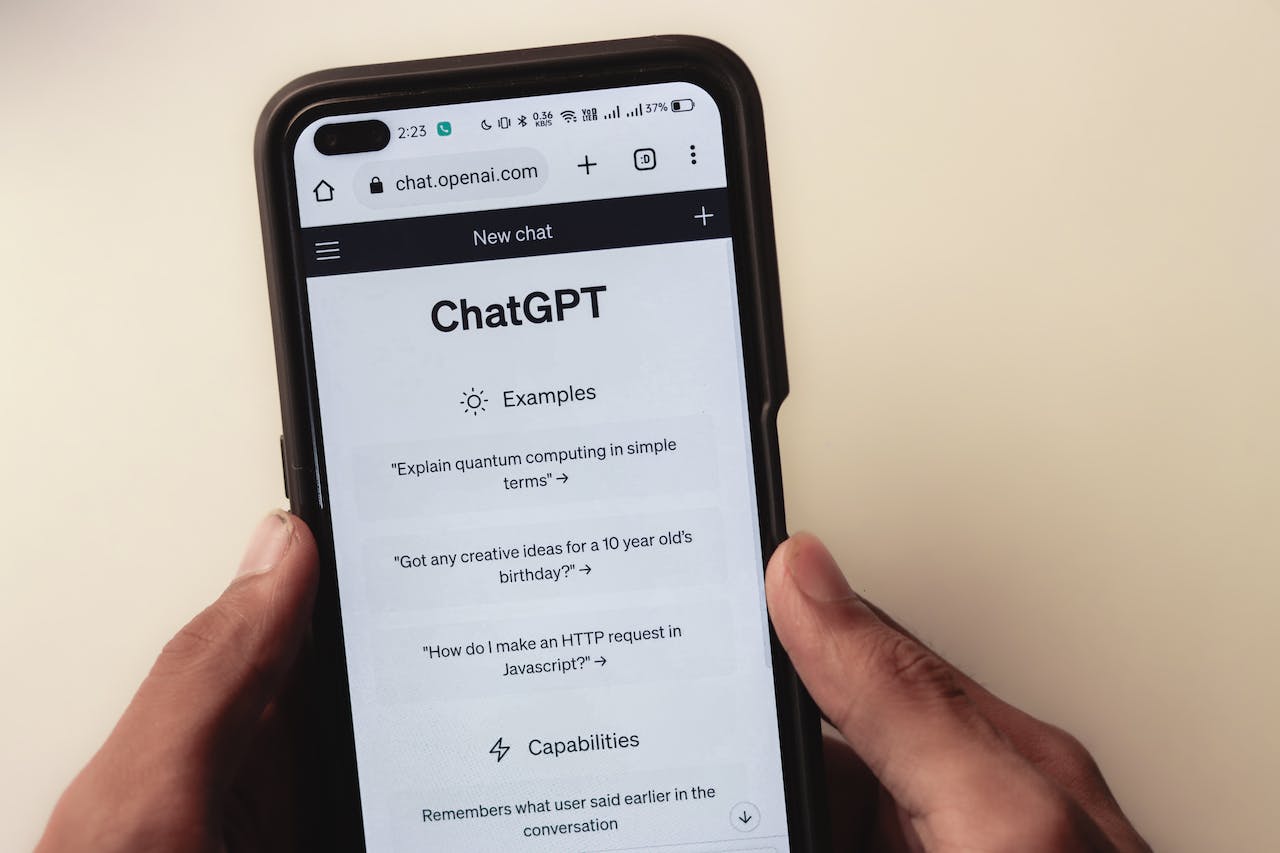While IT teams handle technical defenses, all employees need basic cybersecurity awareness to stay safe. Without proper education on threats and best practices, end users often make mistakes that put organizations at risk. This course provides essential cybersecurity training for non-technical professionals to help identify and avoid common threats.
Learning cybersecurity fundamentals provides compelling benefits:
- Recognize and avoid phishing, malware, social engineering
- Create stronger passwords and properly secure accounts
- Safely browse the web and use email without compromising security
- Prevent accidental data leaks and unauthorized access
- Recognize suspicious activity and respond appropriately
- Do your part to protect organizational security and data
- Build a culture of cybersecurity awareness
The skills in this course empower employees at all levels to help enhance organizational security through smarter practices and behavior. With cyber threats rapidly evolving, cybersecurity participation from across the company is essential.
Course Overview
This interactive course delivers approachable online training for non-technical professionals to learn core cybersecurity concepts. Through relatable real-world examples and scenarios, learners will gain insight into modern security threats and vulnerabilities.
With a focus on practical skills, the course equips learners with techniques to identify risks, protect information, detect suspicious activity, and respond appropriately both at work and home. Topics include safe internet usage, strong password policies, social engineering red flags, phishing prevention, malware avoidance, mobile security, data privacy, and more.
By the end of the training, learners can confidently apply cybersecure practices in their daily work routines and personal lives, while serving as active partners in organizational security.
Who Should Take This Course
All non-technical employees including team members, managers, executives, administrators, and internal support staff. Knowledge of IT or cybersecurity is not required.
What You’ll Learn
- Cybersecurity threats including phishing, malware, social engineering
- Secure internet, email, and device usage habits
- Creating strong passwords and managing credentials
- Recognizing suspicious links, files, and activity
- Safeguarding sensitive organizational and customer data
- Appropriately reporting risks and incidents
- Instilling personal and workplace cybersecurity habits
Course Content
Introduction to Cybersecurity
- Defining cybersecurity and relationship to information security
- Overview of common cyber threats like phishing, malware, ransomware
- Examining threat actors from script kiddies to state-sponsored hackers
- Recognizing attack types including DDoS, MITM, SQL injection
- Assessing organizational cyber risks and vulnerabilities
- Exploring cybersecurity frameworks like NIST to manage risk
- Introducing core cybersecurity concepts like CIA triad
Phishing and Social Engineering
- Defining phishing and social engineering techniques
- Identifying phishing email characteristics
- Safely inspecting suspicious emails and links
- Avoiding malicious attachments and downloads
- Recognizing pretexting, baiting, tailgating, and other social engineering schemes
- Reporting phishing attempts and security incidents
Browsing the Web Securely
- Using bookmarks and avoiding search results links
- Understanding HTTPS protocol for secure connections
- Adding trusted sites as favorites or exceptions
- Enabling popup blockers and active browsing protection
- Watching for fake login pages and insecure sites
- Clearing browsing data like cookies, cache, and history
Email Security Best Practices
- Enabling two-factor authentication on email accounts
- Identifying suspicious sender addresses
- Watching for urgency cues, grammar issues, or suspicious attachments
- Hovering over links to inspect destination URLs
- Using business email filters to block dangerous files/links
- Avoiding public WiFi and devices for email access
Malware and Ransomware
- Defining malware types like viruses, worms, trojans, spyware
- Understanding ransomware infection methods and prevention
- Using antivirus, antimalware, and active threat protection
- Recognizing malicious activity indicators
- Isolating infected devices and avoiding file downloads
- Leveraging offline backups to recover from ransomware
Mobile Device Security
- Configuring device lock codes and biometric authentication
- Evaluating risky apps and unnecessary app permissions
- Connecting only to trusted networks for organization data
- Enabling remote wipe capabilities in case of device theft/loss
- Updating mobile operating systems and apps regularly
- Avoiding public charging stations to prevent juice jacking
Data Privacy and Security
- Handling sensitive data like PII, PHI, financial data
- Securing sensitive documents and external media
- Using strong encryption and passwords for storage
- Only transferring data through secure methods
- Destroying data no longer needed through digital shredding
- Understanding data retention/destruction compliance obligations
Working Remotely
- Using company-authorized VPNs for network access
- Connecting devices through encrypted networks only
- Ensuring home routers and WiFi are securely configured
- Storing sensitive data on corporate servers, not personal PCs
- Keeping devices physically secured at home
- Being mindful of unauthorized viewers/listeners
Recognizing and Reporting Threats
- Red flags including unusual popups, lagging devices, login issues
- Indicators of unauthorized access or data breaches
- Understanding incident response procedures and contacts
- Knowing what details to include in a cybersecurity report
- Balancing transparency and confidentiality
- Encouraging a culture of alertness and reporting
Building a Culture of Security
- Spreading awareness of policies, threats, and habits
- Role modeling vigilance and security-focused behavior
- Speaking up when observing poor security practices
- Reporting concerns through proper channels
- Providing peer coaching and education when needed
- Considering security in daily tasks and processes
Benefits for Organizations
- Reduced risk from compromised employee credentials
- Less malware, phishing, and ransomware incidents
- Improved data handling practices
- Proactive identification and reporting of threats
- Stronger security posture through employee participation
- Competitive advantage through widespread security awareness
Benefits for Individuals
- Ability to identify and avoid cyber threats
- Safer web browsing, email, and mobile usage
- Techniques to create and manage strong passwords
- Secure habits for handling sensitive information
- Reduced risk of identity theft and account compromises
- Peace of mind knowing you’re protecting your workplace
Frequently Asked Questions
Q. What experience level is this course intended for?
This course is designed for beginners. No prior cybersecurity knowledge is required. The content is tailored for non-technical learners.
Q. What is the learning format and time commitment?
This course is delivered through live online or in-person instructor-led training. We provide customized education based on a training needs assessment. The course takes approximately 6-8 hours to complete.
Q. Do I earn a certificate?
Yes, you will receive a certificate of completion to validate your new knowledge.
Q. Can my whole team take this course together?
Absolutely, group enrollments are welcome. Please inquire about discounted rates for teams.
Q. Is pre-work required?
No pre-work is required, but learners should come ready to actively participate and engage with real-world examples.
Q. How is this course kept current?
The course is updated regularly by our cybersecurity experts to cover the latest relevant threats, technology, and best practices.